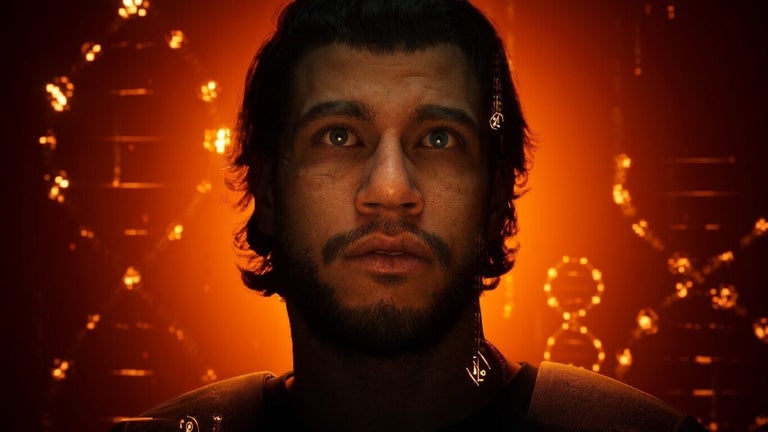Free WordPress portfolio gallery maker
WP Portfolio is a free WordPress plugin similar to Envira Gallery and Visual Portfolio. It lets you build an extensive gallery of content that can be displayed and interacted with as a highly professional digital portfolio. It’s well-optimized for mobile and desktop alike and completely free to use.
Getting started is as easy as grabbing the plugin with any theme you’d like and putting your content together. You can use it to create sliding presentations, still image galleries, product catalogs, and much more. With the Pro version, you can even make additional galleries with unlimited layout choices, pop-up themes, and video support for your gallery.
Professional-looking galleries
WP Portfolio is designed to give you all the tools you need to make stunning collections of your work, products, or any content that you want to display. You can put your photos, videos, and products all together in a stunning layout that will attract visitors’ attention. Make your first impression a lasting one with professional design, clean effects, and massive amounts of customization to make your digital portfolio match your vision.
Customization
WP Portfolio allows you to take every aspect of your gallery into your own hands. You can set up your content into a neat grid or choose from hundreds of other layout styles. Additionally, you can create groups and albums in different content categories. If you want, you can assemble slideshows for team projects and other presentations. There’s no limit to the different ways you can organize your library. This is available so you can tailor the experience to your portfolio’s style.
Build a massive gallery
Even with the free version, there’s no shortage of what you can expect from WP Portfolio. It comes complete with pop-up add-ons, custom layout builders, and a shortcode add-on if you want to customize your gallery.
With the Pro version, you can expect additional layouts, styles, social media integration, and plenty more. No matter how you use your portfolio, keep in mind that it may be someone’s first look at your work. You can make sure it’s a good impression with WP Portfolio.